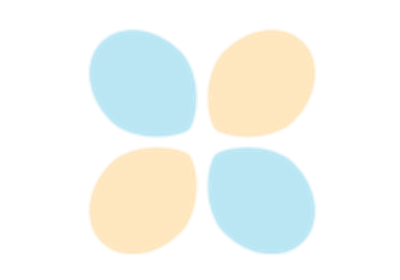lisc.urls.EUtils¶
- class lisc.urls.EUtils(db=None, retmax=None, field=None, retmode=None, usehistory='n', api_key=None, **eutils_kwargs)[source]¶
URLs for the NCBI EUtils API.
- Attributes:
- basestr
Base URL for the EUtils API.
- utilsdict
The EUtil utilities.
- urlsdict
URLs for each EUtils utility.
- settingsdict
Dictionary of all defined settings and their values.
- authenticatedbool
Whether using an API key as an authenticated NCBI user.
- __init__(db=None, retmax=None, field=None, retmode=None, usehistory='n', api_key=None, **eutils_kwargs)[source]¶
Initialize the NCBI EUtils URLs, with provided settings.
- Parameters:
- dbstr, optional
Which database to access from EUtils.
- retmaxint, optional
The maximum number of articles to return.
- fieldstr, optional
The search field to search within.
- retmode{‘lxml’, ‘xml’}, optional
The return format for the results.
- usehistory{‘n’, ‘y’}, optional
Whether to use history caching on the EUtils server. ‘n’ indicates ‘no’, do not use history. ‘y’ indicates ‘yes’, to use history.
- api_keystr, optional
An API key for authenticated NCBI user account.
- **eutils_kwargs
Additional settings for the EUtils API.
Examples
Initialize a
EUtilsURL object, setting the max number of returned items:>>> urls = EUtils(db='pubmed', retmax=5)
Methods
__init__([db, retmax, field, retmode, ...])Initialize the NCBI EUtils URLs, with provided settings.
authenticate(url)Authenticate a URL for the EUtils API.
build_url(util[, segments, settings])Build the URL for a specified utility, with provided settings.
check_url(util)Check the built URL for a specified utility.
fill_settings(**kwargs)Put all provided settings values into a dictionary object.
get_url(util[, segments, settings])Get a requested URL, with any additional segments or settings.
- authenticate(url)[source]¶
Authenticate a URL for the EUtils API.
- Parameters:
- urlstr
URL to add authentication to.
- Returns:
- str
Authenticated URL.
- build_url(util, segments=None, settings=None)¶
Build the URL for a specified utility, with provided settings.
- Parameters:
- utilstr
Which utility to build the URL for.
- segmentslist of str, optional
Segments to add to the URL.
- settingsdict or list of str, optional
Settings to use to build the URL. If list, the settings values are taken from the objects settings attribute.
Examples
Build the url for the Github API to search for a repository search:
>>> urls = URLs('https://api.github.com', {'search_repos': "search/repositories"}) >>> urls.fill_settings(q='lisc', sort='stars', order='desc') >>> urls.build_url('search_repos', settings=['q', 'sort', 'order'])
- check_url(util)¶
Check the built URL for a specified utility.
- Parameters:
- utilstr
Which utility to check the URL for.
Examples
Check the URL that gets built for a Github repository search:
>>> urls = URLs('https://api.github.com', {'search_repos': "search/repositories"}) >>> urls.fill_settings(q='lisc', sort='stars', order='desc') >>> urls.build_url('search_repos', settings=['q', 'sort', 'order']) >>> urls.check_url('search_repos') https://api.github.com/search/repositories?q=lisc&sort=stars&order=desc
- fill_settings(**kwargs)¶
Put all provided settings values into a dictionary object.
- Parameters:
- **kwargs
Keyword arguments for all settings, with their values.
Notes
Potential parameters to this function include all the possible settings for the given API.
Any possible setting that is provided a value as an input to this function is saved out to the dictionary of collected and available settings.
Examples
Provide settings for the query, sort, and order of a Github search:
>>> urls = URLs('https://api.github.com', {'search_repos': "search/repositories"}) >>> urls.fill_settings(q='lisc', sort='stars', order='desc')
- get_url(util, segments=None, settings=None)¶
Get a requested URL, with any additional segments or settings.
- Parameters:
- utilstr
Which utility to get the URL for.
- segmentslist of str, optional
Any additional segments to add to the URL.
- settingsdict, optional
Any additional settings to add to the URL.
- Returns:
- full_urlstr
The requested URL, with any extra segments and settings added.
Examples
Get the url built for a Github repository search:
>>> urls = URLs('https://api.github.com', {'search_repos': "search/repositories"}) >>> urls.fill_settings(q='lisc', sort='stars', order='desc') >>> urls.build_url('search_repos', settings=['q', 'sort', 'order']) >>> urls.get_url('search_repos') 'https://api.github.com/search/repositories?q=lisc&sort=stars&order=desc'